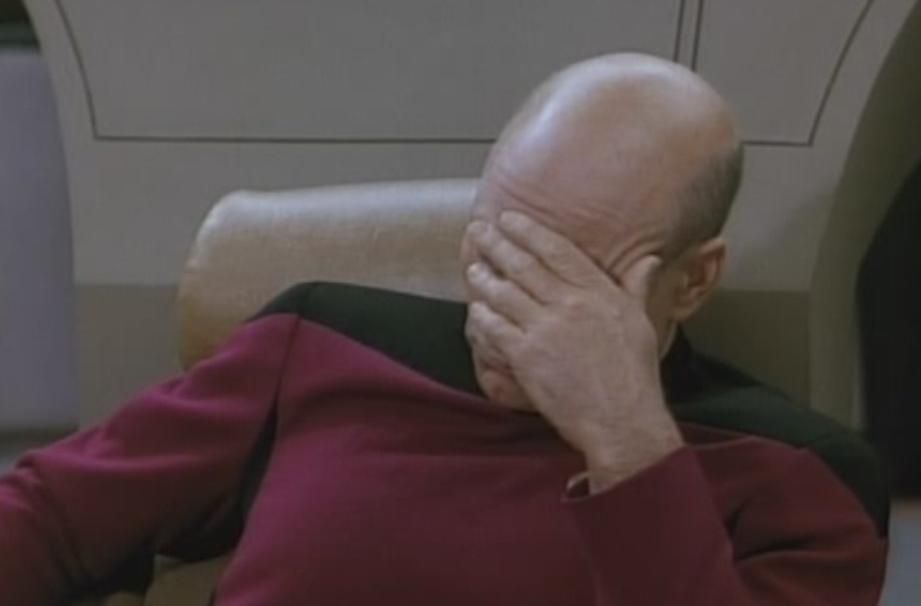61
VC:MP General / Re: Issue
« on: December 28, 2018, 03:43:19 pm »
Sorry for long timing answer but I managed to get over it somehow:
I looked on the Appdata folder, in all the folders from it (Local, Roaming etc) and I found nothing related to the game, so I also tried to make a search on the System Drive for Rockstar Games and gta-vc and many other possible internal names, and found nothing related to cache, and also I've deleted everything from Prefetch and all the Temp folders. Still no fix: however, I renamed the game folder to something else and looked up on registry and found out Rockstar Games folder which contained the path key (pretty much I guess used for uninstallation) so I deleted it entirely, after I downloaded and installed CCleaner and looked on the registry and surprise: found many issues since OS installation (likely over 1500 issues lol) and let it fix them all. After I also let it clean every junk normally as it has to do and after I renamed back the game folder to its default form-installation name and still tried to look in and it seems to be clean. However, also another thing I did is to remove the read-only attribute from both the gta3.img and .dir files and readded the mods and it werk! Yet after reinstalling the mods, I've put even back the read-only attribute to both gta3.img and .dir and no problem since then.
So, I highly guess it could be from proxies too, or even from temp shit that the IMG editor makes it. Also funnily, I found a gta3.img.temp or somewhat inside the models folder from the game.
Again, thank you for your helpings
and no, is not from that. It was for SP one so this is another thing you said.
I looked on the Appdata folder, in all the folders from it (Local, Roaming etc) and I found nothing related to the game, so I also tried to make a search on the System Drive for Rockstar Games and gta-vc and many other possible internal names, and found nothing related to cache, and also I've deleted everything from Prefetch and all the Temp folders. Still no fix: however, I renamed the game folder to something else and looked up on registry and found out Rockstar Games folder which contained the path key (pretty much I guess used for uninstallation) so I deleted it entirely, after I downloaded and installed CCleaner and looked on the registry and surprise: found many issues since OS installation (likely over 1500 issues lol) and let it fix them all. After I also let it clean every junk normally as it has to do and after I renamed back the game folder to its default form-installation name and still tried to look in and it seems to be clean. However, also another thing I did is to remove the read-only attribute from both the gta3.img and .dir files and readded the mods and it werk! Yet after reinstalling the mods, I've put even back the read-only attribute to both gta3.img and .dir and no problem since then.
So, I highly guess it could be from proxies too, or even from temp shit that the IMG editor makes it. Also funnily, I found a gta3.img.temp or somewhat inside the models folder from the game.
Again, thank you for your helpings
I am not an expert but to clear things up: some servers make custom weapons of the default ones to avoid modification, so regardless of how many times you change the weapon icon it will stay the same
and no, is not from that. It was for SP one so this is another thing you said.